Every day we offer FREE licensed software you’d have to buy otherwise.
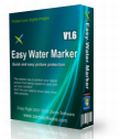
Giveaway of the day — Easy Watermarker
Easy Watermarker was available as a giveaway on June 15, 2010!
Easy Watermarker helps you add visible transparent text and image watermarks to any picture to protect them from unauthorized distribution. The watermark can be any text such as copy right or company website or it can be any image you can create such as company logos.
Easy Watermarker gives you the freedom to place your watermark where ever you point the mouse on your image also to rotate your watermark image from 0 to 360 degrees. Easy Watermarker also has a built in screen shot function for grabbing active window, custom sized window or the entire screen.
System Requirements:
Windows XP/ Vista/ 7 (x32)
Publisher:
Zards SoftwareHomepage:
http://www.zardssoftware.com/ew.htmlFile Size:
1.18 MB
Price:
$12
Featured titles by Zards Software
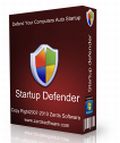
Startup Defender is a small program that sits in your Windows tray and constantly monitors the startup locations on your PC. If a program tries to write itself into any startup location Startup Defender will popup a windows and ask if the program is aloud to place itself to start automatically with Windows. Also you can disable/enable any programs that are currently installed to startup automatically. If there is an entry you are not sure what it is then you can Google it to see if it is needed or even harmful and choose if you want it to load at startup or not. For the annoying programs that try to repeatedly place themselves in the autorun for Windows you can click the auto block so that Startup Defender stops them with out you having to bother with them any more.
GIVEAWAY download basket
Comments on Easy Watermarker
Please add a comment explaining the reason behind your vote.


Not good at all very slow & as already stated by Neale(13) "On Windows 7 Ultimate, x64, it produces an ‘unhandled exception’ error as soon as I click [Apply Water Mark]. I can click [Continue] but the watermark is not applied."
Thanks to GAOTD for letting me try it!
Save | Cancel
This does not seem to work in windows 7. I get some kind of runtime error.
Save | Cancel
WinXP SP3 trouble installing.
I like to install in folders where I want to , monthly folders and keep things tidy. This progs install gives the option to browse , c drive, double click to open , then hangs . It hanged this morning and hanged this evening. So I gave up and let it install where it wanted to , and not where I had wanted it to. It then installed ok, but activation boot and several tries later GAOTD would not register it and nag screen came up. Eventually it registered.
Tried prog first by placing text on an image. Could not see any option to change font colour so first attempt the white text was not visible against the white sky. Several clicks all over the picture moved the text and changing font size immediately worked.
Saves as a png file. My default graphics would then not open the file.
Then opened up in infraview and it says jpeg wrongly saved as png extension do you want to rename to jpeg. Yes I do, hooray .
Why cant this prog save to jpeg instead of png?
Next tried inserting picture as a water mark, but I could not see any way of resizing the pic inserted . When I moved the pic around the window screen went white as if it was going to crash, so suspect it is a memory hog as well.
Unless there are hidden features I have not discovered yet , I would not rate this as a water mark tool as there are other tools out there.
If you want easy double exposure effects , with one photo completely superimposed over the other, and easy to vary opacity , this tool is good and for that reason a keeper .
Save | Cancel
ok,this looks good at face value,BUT...when you use it....slow down your brain cause this program takes my hp d530 and slows it down to a crawl like an old 486,remember those? im running windows xp pro sp3.usually the programs are very good that are here but im going to pass on this one.photoscape free does the same thing and runs much faster.not keeping this one.oh ya thanks to GOTD a couple of weeks back for PROCESS LASSO. what a difference in speed and load times on my system.
Save | Cancel
@9
There are some individuals who are in the craft industry and post projects which use a company's copyrighted image to their blogs. By adding a watermark, if someone were to "copy" the picture to their computer, they cannot remove the watermark; can merely crop it out of the picture, losing a portion of the image. A well-placed watermark can prevent a person from stealing the other person's work and trying to profit from it.
Save | Cancel
How do you make this portable? Please tell!
Save | Cancel
On Windows 7 Ultimate, x64, it produces an 'unhandled exception' error as soon as I click [Apply Water Mark]. I can click [Continue] but the watermark is not applied.
Save | Cancel
#7: "Also considering that commercial dealings is the only situation where you really need to watermark your image, the “strictly personal use” clause kind of defeats the purpose."
If I remember correctly there was a girl who had a photo she posted used on billboards in another country. Since it was a major company they took them down when she found out & complained. A simple copyright/ownership statement on that photo would have likely saved her time & trouble etc.
* * *
#9: "What is the point in watermarking, can easily be eliminated."
Same as locking your front door. ;-)
It's not going to keep someone determined from breaking the law, but locks do tend to keep honest people, well, honest. It also makes filing a claim easier, plus it can encourage a thief to look for an easier target... in fact given that last point, from a selfish point of view I should probably keep my mouth shut so there are more easy targets out there! :-)
Save | Cancel
Easy Watermarker is a small, single file app [just less than 400KB], that seems to need only 2 registry keys, making it an ideal candidate to turn portable with Portable App Creator from the portableapps.com forum -- *if* you're into portable apps that is. ;-) It does text & graphics watermarks, plus has a batch mode. I activated today's GOTD 1st, so I don't know if there's an initial shareware nag screen, but once the program's started I didn't see any indication it had been registered.
On the Text tab of Easy Watermarker, once you load an image whatever text is in the box is automatically displayed [you might have to enlarge the text first to see it]. Placement is by dragging, which in XP Pro SP3 32 was buggy -- the text kept wanting to snap back to its former position rather than staying put when I released the left mouse button. The Image tab works the same way, showing the image watermark as soon as you load one, and once I "Zoomed" the image to make it big enough to see, it too didn't want to stay put where I placed/dragged it. There are buttons to specify 9 positions on the batch tab.
Images to watermark are shown square, no matter what aspect they are, & there is no magnification, re-sizing, cropping etc available. Temporary .png files were saved to the C:\ [or root] folder of my system drive/partition, saving a jpg image resulted in a smaller jpeg file with a .png extension, & saving a png got me a png as expected.
Background...
Watermarking images is AFAIK most often done when you want to sell something -- it's common to watermark product photos, which can be time consuming to make, & so might be good targets to get ripped off. When it comes to selling actual content like artwork or video clips, there might/might not be a small Copyright notice or watermark on lower resolution samples, but very little if anything full rez is ever displayed on-line to start with -- if you make the notice or watermark unobtrusive enough to see the quality of the work, given enough time someone can paint over it. One exception I think are sites like TMZ that feature photos of celebs that they don't mind getting spread around as long as the site's watermarks are very prominent to drive traffic back to them -- they're not so concerned about image quality, or obscuring large parts of the photo, because it's the uniqueness of the subject that viewers are after.
That said, photos people have innocently posted on-line have wound up being used commercially, even on things like billboards, not always un-edited or in the context they'd like, all without the image owner being notified or compensated, let alone being given any chance to object. An optimist would think that adding a small copyright notice along one of the edges would prevent some of that abuse, while a pessimist would point out the courts are full of infringement law suits because whomever stole the image could care less.
Save | Cancel
@8 Gareth
"When i click and drag the image or text onto the image to make the watermark it seems like the text wants to run away, it runs of the screen i dont know why :|"
I found this too, and then discovered I was to click only, rather than click and drag the text. This is why one of the points I raised was the lack of help included with the package.
Save | Cancel
What is the point in watermarking, can easily be eliminated.
Save | Cancel
@ 6
I agree with you but its usful for people starting this kind of thing that dont have half a millon to spend on photoshop.
I dont need this software today becuase it is useless to me, because i have photoshop and fireworks CS5 and they can do LOADS more!
But i have downloaded and tested it here is my opionon (i cant spell leave me alone :|)
Installs great on Windows 7 Home Premium 32 bit
Showdow has to go.... change it to Shadow please!
When i click and drag the image or text onto the image to make the watermark it seems like the text wants to run away, it runs of the screen i dont know why :|
All in All its a well made program!
Thanks GAOTD
Save | Cancel
Also considering that commercial dealings is the only situation where you really need to watermark your image, the "strictly personal use" clause kind of defeats the purpose.
Save | Cancel
While I really do appreciate this software, it seems sorta... useless? If you're that worried about watermarking your images, chances are your a photographer or design artist, and chances are that if you are one of those, you have Photoshop, GIMP, or Aperture. You can easily just type up a text layer, change the opacity, and rotate it. It's that simple, plus, it's integrated right into your workflow!
But hey, what do I know? I'm just the 10 Ton gorilla in the room.
Save | Cancel
For those that missed this, or want more, the software Paint .Net can do this and more, and is free. Learning curve is somewhat high as compaired todays offer. However, worth taking a look at.
Save | Cancel
no image resizer included.
Save | Cancel
Easy to use, but it lacks features, so I'm disapointed.
Save | Cancel
Installed and activated fine in Windows XP SP3
Opens a variety of image formats, but appears to only save in .PNG.
I particularly like the option to click to place watermark, rather than the usual placing of it by either a set location in the image or using slider controls to move the position, although this option does appear in the Batch Process mode.
The option to screen capture into the application is a nice addition, although I did have problems with some of the modes (maybe that's just me though :D). Despite being fairly easy to use it would have been good to have had some form of help included with the application.
After watermarking a test image and saving the original .JPG as .PNG I opened it in IrfanView and was presented with a warning that the file "is a JPG with incorrect file extension".
To the developwer: can you change "Shodow" in the text Effects for the correct spelling, "Shadow".
Save | Cancel