It’s official: the rollout of the new Google Backup and Sync app has deprecated the Google Drive syncing app for PC and Mac. The app, which let users keep their files, photos and other media synced across devices, was originally launched in April of 2012. Google’s successor to Drive, Backup and Sync, was launched in March 2017 and is a completely new app with different capabilities called Drive File Stream.
Google Discontinues Drive App for Mac and PC
Google made the announcement in a blog post promoting the new Drive File Stream app, which provides on demand access to files similar to OneDrive On Demand.
With this launch, Google Drive for Mac/PC is officially deprecated. It will no longer be supported starting on December 11th, 2017, and it will shut down completely on March 12th, 2018. We encourage you to use Drive File Stream. As an alternative to or in addition to installing Drive File Stream, you can upgrade to the new version of Drive for Mac/PC, called Backup and Sync. Source
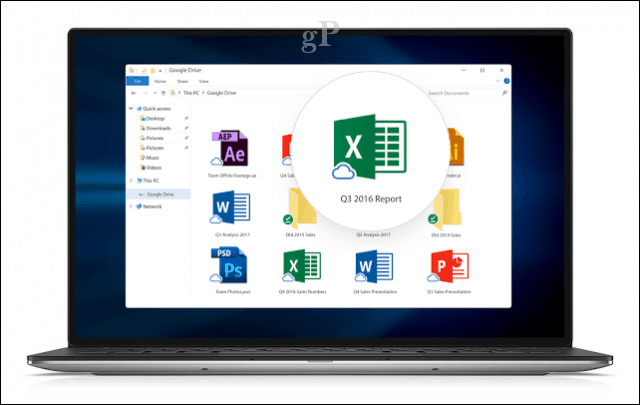
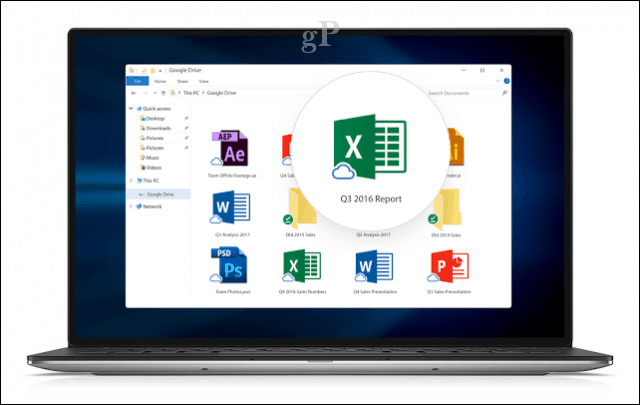
Google notes that users of the older drive backup service will begin to receive notifications in October about its discontinuation:
A few important things to note:
In October, Drive for Mac/PC users may start seeing messages in the product notifying them that Drive for Mac/PC is going away.
If a user is running both Drive File Stream and Backup and Sync on the same machine, they’ll be prompted to stop syncing My Drive with Backup and Sync in order to save disk space.
Team Drive editors won’t be able to edit their Team Drive files when they’re opened in Drive File Stream; they’ll only be able to view them. To edit these files, they’ll need to open them in Drive on the web. Source
There are some limitations between Drive File Stream and Backup & Sync. Most of the differences are enterprise related. Below is a table, which lists these differences:
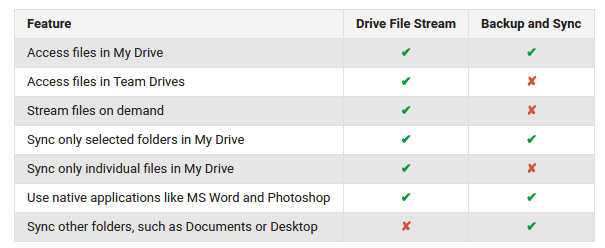
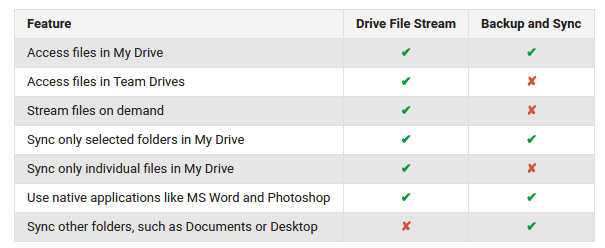
One of the much-touted benefits of Google Backup and Sync is the ability to back up anything and everything. Over time though, you are likely to use up the free 15 GBs of space offered. Users can always upgrade for additional storage, which starts at $1.99/month for 100 GB. Or you can get 1 TB For $9.99 / month.
These past few months have been quite a whirlwind of announcements regarding backup and file hosting services. In late August, CrashPlan announced it was shutting down their home backup service, while Microsoft noted in a support article that a future unknown feature update will remove support for legacy backup tools such as File History and System Image. It’s a lot to take in, but it’s good to see reasonable alternatives available while the industry restructures itself.
Let us know what you think and what your current backup plans and strategies are going forward.
6 Comments
Leave a Reply
Leave a Reply


Glenn Charles
September 8, 2017 at 2:55 pm
Yes, this is somewhat interesting. Given the current status of Windows it seems in many ways that the most reasonable alternative is to back data files up rather than the OS itself. I personally always require Windows default Documents and Downloads with identically-named folders on the desktop and all possible defaults set to that. NOTE THAT THIS ISN’T ALWAYS POSSIBLE AND THEREFORE SOME FILES WILL GO INTO THE OS-DEFAULT (C:/DOCUMENTS AND C:/DOWNLOADS) which means that all 4 have to be specified on a backup. I also have a third folder named “PROGRAMS” which contains desktop shortcuts which because of the isolation from the desktop proper–actually alphabetize correctly. To produce a desktop shortcut if no other way, navigate to the folder containing the exec file and right click said file then choose “Create Shortcut”; the response will be “You cannot create a shortcut here, would you like it placed on the desktop?” This has become increasingly common but is not at last report “always.” Last report; two days ago.
venkat
September 9, 2017 at 12:00 am
do we have any alternative except to move to backlup and sync?. only when we move to backup and sync we shall be able to give comments.
Andre Da Costa
September 9, 2017 at 8:48 am
Backup and Sync is basically Google Drive, enhanced with continuous syncing and greater depth of backup options.
Colette A Smith
September 10, 2017 at 12:11 pm
Will there be tech support when moving from Drive to Drive File Stream app and will icon will be changed to differentiate the old from the new?
PollackJ
September 11, 2017 at 10:00 am
Would like to see an itemized list of what to do in order to accomplish this change.
Laura
September 12, 2017 at 10:08 am
Have tried for several days to get “Backup and Sync” but unable to download. Have read about multiple problems with the app.